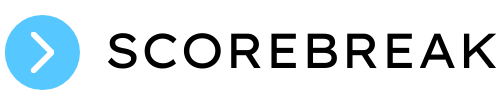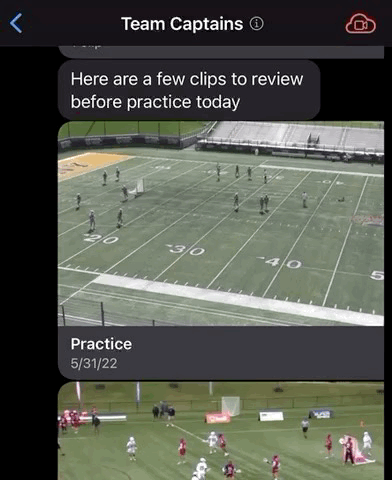ScoreBreak Chat v2
Swift v5.1 Web v4.1Staying in communication is instrumental to your team’s development, organization, and performance. ScoreBreak provides partner teams with a premier chat functionality to help connect coaching staff’s with their athletes in today’s digital-first environment. ScoreBreak yesterday, Wednesday, June 1, 2022, released updates to the native (iPhone, iPad, Mac) and web applications.
These updates reenergize the Chat interface with an all new design, adding customization options to enhance chat room personalization, and set the stage for the ability to gain deeper insights into who has seen what. These added features and functionalities double down on ScoreBreak’s history of best-in-class tools for sports preparation material and video-review content distribution.
ScoreBreak Chat v2’s design refresh is centered on meeting currently accepted messaging application standards. This starts with an interface that celebrates vibrant colors, utilizes a chat-message-bubble design paradigm, and is flexible enough to provide for interface customizations. ScoreBreak Chat v2 has not moved away from the previous linear-messaging design for the sake of change. Instead, the new layout provides users a clear visual indication that currently accepted chat features found in other messaging applications are available and should be expected. Such features include the ability to provide an emoji-reaction to a message (❤️👍👀), share photos and files, or send an animated gif.
The bubble message design provides a clear target to interact with. Tapping and holding, or right-clicking / control-clicking on the Mac, provides a context menu with message options and the ability to add message reactions. These reactions provide an intuitive visual indicator that a message has been received, while imparting a sense of feeling and personalization. To view who has reacted to your message, select the reaction group under a message, or access the new ‘Analytics’ option inside the message context menu. The Message Analytics view currently will display who has reacted to the message, and in an upcoming release will expand to include statistics on who has seen the message; if the message contained an attachment, such as an opponent scout Playlist, details on how many times it was interacted with and for how long will be available.
Files, photos, videos, animated gifs, and ScoreBreak content can be selected as attachments through the paper clip icon located near the message input area. There is currently a 20MB limit on file size attachments, which will be increased in a later release. ScoreBreak Chat v2 enables the ability to share photos, videos, PDFs, spreadsheets, and other presentations.
When in a ScoreBreak Chat room select the title (decorated with an information ℹ️) to access a Chat room’s administration view. The color of the Chat room’s interface can be adjusted here, along with additional options such as muting a noisy channel.
In speaking with Ryan Danehy, Bucknell University Men’s Lacrosse Offensive Coordinator, who received advanced access to the latest features, he noted that ScoreBreak’s Chat system serves the Bucknell Bison as a preparation material distribution avenue, and as a quick conference mechanism.
Coach Danehy advocated the efficiency of distributing an Offensive game plan through the chat. All players have set up notifications to be alerted of new Chat messages. This process serves prepared materials well, whether created in ScoreBreak, such as playlists and games, or now with support for sharing files created outside the application, such as PDF-based scouting reports.
In instances where a more ad-hoc approach is appropriate, he mentioned sending a quick message in ScoreBreak to a player to see if they have availability for a Remote Film Session. When they message back, Coach Danehy is able to immediately start the Remote Film Session in the Chat in order to show the player a clip he wants them to see before practice.
Applauding features such as read receipts and the ability to see typing activity, Coach Danehy notes these items provide a layer of confidence in the new Chat system. The new sharing functionalities provide an additional layer of engagement, which retains player attention. While the new ScoreBreak chat system will not pull him away from tools like Apple’s iMessage for basic communications, the enhanced ScoreBreak Chat adds utility to the objective-focused nature of the ScoreBreak system.
“There is a sense of professionalism when you enter ScoreBreak app,” Coach notes, “it’s certainly useful, but it’s kind of like practice: when you are in there, you are in there for a job.”
ScoreBreak Chat v2 further delivers on ScoreBreak’s purpose of providing industry-leading tools and solutions to help connect coaching staff’s with their athletes.
Find the updated Chat system in ScoreBreak versions 5.1 for iPad, iPhone, and Mac, and Web App version 4.1, available for download on the Apple App Store and on the web at app.scorebreak.io today.