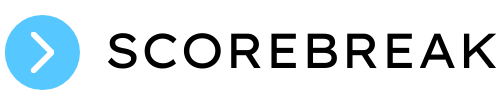Looking back at ScoreBreak version 5: A comprehensive update
ScoreBreak version 5 was active from December 29, 2021, to March 30, 2023, for a total of 457 days. During this period, ScoreBreak released four major updates with a total of 48 releases, adding 75 new features. This version of ScoreBreak proved to be a major step forward in terms of functionality, with many new features that enhanced the user experience for coaches, players, and fans alike.
ScoreBreak v5 icon
One of the marquee features introduced in ScoreBreak version 5 was Tagging Boards. This feature allowed coaches to intuitively add tag additional objective and subjective data for self-review (“self scout) and opponent-anylysis (“opponent scout”). These tags can then be used to quickly navigate through the video footage and also extract trends and analytics from filtering or exporting the data and reports.
ScoreBreak version 5 also added support for the Elite Remote, a powerful tool that allows coaches to control their video playback from a dependable, responsive, and smooth remote. This remote replaces ScoreBreak’s previous Media Remote and has been invaluable for coaches who want to control their video from a distance, without having to directly control their playback device and disrupting their presentation flow.
The redesigned chat system was another major highlight of ScoreBreak version 5. The new chat system featured message reactions, GIPHY integration, and the ability to send files, making it easier for users to communicate with each other during a game or practice session. The clip notes system was also redesigned, with more features to help users capture and organize notes for different plays and strategies.
ScoreBreak version 5 also introduced support for capturing video from network IP cameras and other locally connected cameras. This feature allowed users to capture footage from a variety of sources, making it easier to analyze game footage from different angles.
Other significant additions to ScoreBreak version 5 included a new Files section for cloud storage of team preparation materials and a new split view for watching multiple angles at once. With the new Files section, users could easily store and organize all the materials they needed for a game, such as playbooks, scouting reports, and team statistics. The new split view, on the other hand, enabled users to watch multiple angles of a game simultaneously, providing a more comprehensive view of the action on the field.
ScoreBreak version 5 also added support for two new sports: field hockey and ice hockey. With this addition, ScoreBreak became an even more versatile tool for coaches, allowing them to capture and analyze game footage for a broader range of sports.
During the active period of ScoreBreak version 5 a partnership with Genius Sports, a global leader in sports data technology, was announced. As part of this partnership, the ScoreBreak platform automatically indexes Genius Sports’ cutting-edge statistics data for NCAA basketball and other professional leagues with game film, allowing for instant access to valuable insights and trends by coaches and analysis. With this integration, coaches using ScoreBreak Airborne on the court-side quickly get video clips for any statistic, specific play, or events within a game as the game goes on live. This partnership helped to further cement ScoreBreak's reputation as the most innovative video analysis tool for basketball.
As ScoreBreak version 5 comes to an end, we look forward to the launch of version 6 on Thursday, March 30, 2023. We can't wait to see what new features and improvements are in store for this exciting new update. Stay tuned for more updates on ScoreBreak version 6!